Self Help Guides
Welcome to the Self-Help Guide page, your go-to resource for navigating our services and enhancing your experience with SEACOM.
Support Reference Guide
Support Reference Guide
Introduction
The Customer Service Operations Centre is the SEACOM Managed Services command centre for the Management of client’s Data Networks & Voice services which is available 24 x 7 x 365. Customers can log tickets via the details below:
Service requests sent to mssupport@seacom.com will automatically generate a confirmation ticket with a reference number.
This reference number will be supplied via e-mail once logged on the system and if called in, to 08600 364 67 telephonically.
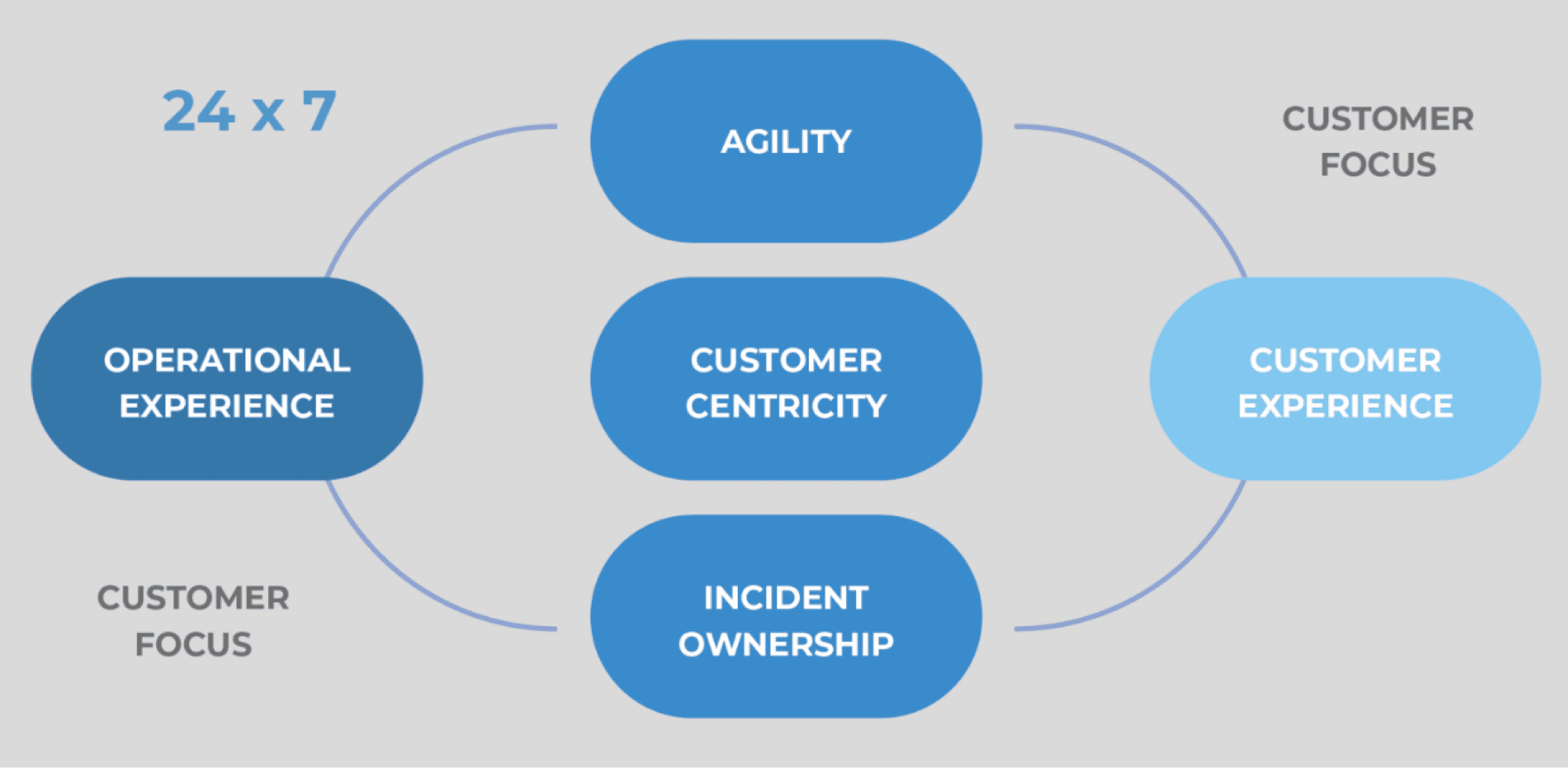
Only authorised Technical Contacts, as per the list submitted in the administrative pack, may log a ticket with the Customer Service Operations Centre. It is the customer’s responsibility to ensure that SEACOM Managed Services is updated with any new authorized users as well as users that may have left the company. All user additions and changes should be communicated to mssupport@seacom.com or the Client’s Account Manager.
Service Priority
Call Type | Severity Name | Severity Level | Description | Response Time |
Incident | Business Critical | 1 | A Customer is unable to do business as a result of a complete or partial system failure. This has a major impact on the business operation. Initial telephonic support and or remote support will be provided within one hour. | 1 hour |
Incident | High Impact | 2 | The problem has high visibility and impacts the way the Customer does business with their clients as a result of partial system failure. The service is disrupted but not halted. System performance may be degraded, or functionality limited. The problem is not visible to the Customers clients. | 2 hour |
Incident | Limited Impact | 3 | A single user or small numbers of users are affected, with or without a work around. The problem may affect the Customer’s efficiency but is not limited in visibility and does not prevent work from being completed. | 4 hour |
Service Request | Low | 4 | All adds, changes and removals. | 8 hour |
Escalation Levels
Levels | Name | Critical P1 | High P2 |
Level 1 | Shift Service Level Leads Patrick Panzu – Shift Service Level Lead (Business Hours) Mobile: +27 72 782 3462 Shiela Makololo – Shift Service Level Lead (Business Hours) Mobile: +27 76 398 2967 Jean-Luc Petrus – Shift Service Level Lead (After Hours) Mobile: +27 73 720 2851 | 2 hours | 4 hours |
Level 2 | 4 hours | 8 hours | |
Level 3 | 6 hours | 12 hours | |
Level 4 | 8 hours | 24 hours |
SEACOM escalations can be contacted in the event of critical or high-priority issues, irrespective of the business hours. These contact details are presented to ensure efficient and timeous resolution on issues. The escalation matrix is available 24/7.
Cancellation Process
DAY 1 | DAY 2-3 | DAY 4 | DAY 5 | DAY 6-7 | DAY 90 |
Submit all cancellation requests to MSCancellations@seacom.com | AM to respond and communicate with the client with regards to services being cancelled. | Client to provide AM with the relevant documentation. | Cancellation Order processed. | Feedback on any penalties incurred. | Cancellation finalized/Stop Billing. 90-Day Notice Period |
Site by UNOMENA | © 2025 SEACOM. All rights reserved.
